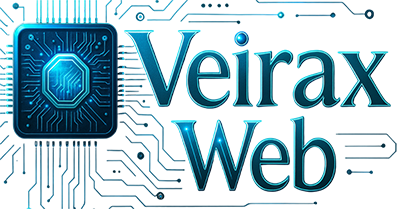Cookies Policy
What are Cookies?
Cookies are small text files that the Website server sends to the browser used by the user to access (either from a computer, mobile, tablet, etc.). The purpose of the Cookies is to store information about the navigation that is made from that computer on the website https://veiraxweb.com, being able to retrieve this information a posteriori . You can consult a guide on Cookies made by the Spanish Data Protection Agency at: http://www.agpd.es/portalwebAGPD/canaldocumentacion/publicaciones/common/Guias/Guia_Cookies.pdf Cookies are only associated with an anonymous user and his/her device and do not provide references that allow the user’s personal data to be deduced. The user can configure his/her browser to notify and reject the installation of Cookies sent by the web, without affecting the possibility of the user to access the contents of the Web. However, the performance of the Web site may decrease.
What types of Cookies exist?
- Own or third party cookies: they are own when cookies are managed from https://veiraxweb.com. From third parties, when they are sent by an entity outside https://veiraxweb.com.
- Session and persistent cookies: Session cookies expire when the user closes the browser. Persistent cookies expire depending on when the target for which they serve is fulfilled (for example, for the user to remain identified) or when they are manually deleted.
- Technical/personalization/analysis/advertising cookies: technical cookies allow to control traffic and data communication. The personalization ones let the users access according to some characteristics that are collected (navigator, language, etc.). The analysis ones collects data on the behavior of the users and allows the elaboration of user profiles. Finally, advertising ones collects data on the management of advertising spaces.
What Cookies do we use in Veirax Web?
How to turn off Cookies?
Disabling Cookies will not provide an optimal user experience on https://veiraxweb.com. If you still want to disable them, you can follow the instructions for your browser:
- Google Chrome: http://support.google.com/chrome/cookies/
- Mozilla Firefox: https://support.mozilla.org/habilitar-y-deshabilitar-cookies/
- Internet Explorer: https://support.microsoft.com/windows-internet-explorer-delete-cookies/
- Safari: https://support.apple.com/cookies/